

Welcome to TytoCare!
Take a few moments now to set up your kit so you’ll be ready for your annual wellness visit.
At the scheduled time, your clinician will initiate a video visit using the TytoCare app on the tablet.
Get ready for your CloseKnit annual wellness visit
You’ll use the TytoCare kit together with your CloseKnit clinician during your wellness visit for a full clinical exam from the comfort of home.

Complete your annual wellness visit in a few easy steps
Step 1
Set up your kit
As soon as your kit arrives:
- Take out the tablet and turn it on.
- Open the TytoCare application in the tablet.
- Enter your email and phone number and tap send.
- When prompted, enter the one-time code sent to your phone.

-
Use the same phone number and email address as when you ordered the kit

Step 2
Get ready for your visit
A few minutes before your scheduled visit time, log back into the tablet:
- Log back in to the TytoCare application in the tablet with your email and phone number.
- Unpack all of the devices in the kit.
- Turn on the TytoCare device (found in the zipped carry case).
-
You need to be logged into the TytoCare app for the clinician to start the visit.
Step 3
Perform exams during the visit
- At your appointment time, your CloseKnit clinician will send you an invitation through the TytoCare app on the tablet.
- Tap “Join” to start the video visit.
- During the video call, your provider will show you how to perform any necessary exams


Step 4
Return the kit
As soon as you finish your annual wellness visit, pack up and return the kit:
- Turn off the tablet and return all the devices carefully into the box.
- Affix the return label to the outside of the box and seal it using packing tape.
- Schedule a pick-up using this link or call 1-866-212-0123, or drop it off at any UPS Store.
Learn more about the exams
Click the links below to learn more about the various exams.
In the Blood Oxygen exam, you use a pulse oximeter to measure your blood oxygen, by connecting the Pulse Oximeter to the Tyto Device.
Turn on the Pulse Oximeter and connect the adaptor to the TytoCare Device, using the micro-USB connector.
The doctor selects the Blood Oxygen Saturation exam from the examination selection screen.
When directed by the doctor, insert your finger as deep as possible into the Pulse Oximeter. Try not to move or apply pressure to your finger.


Avoid wearing dark nail polish or artificial fingernails while using the pulse oximeter. If your circulation is poor, warm your hands.
In the Weight exam, you weigh yourself on the scale and the data is transmitted into the application. Some kits may not include a weight scale
Turn on the weight scale. There is no need to physically attach the scale to the Tyto Device, but ensure that it is within 20-30 feet of the Device and tablet.
The doctor selects the Weight exam from the examination selection screen.
When directed by the clinician, step on the scale.
When pop-up message appears, click Approve to show that the weight that you see in the application is the same as the weight that appears on the scale.
In the Blood Pressure exam, you measure your blood pressure using the monitor and the data is transmitted into the application.
Turn on the blood pressure monitor. There is no need to physically attach it to the Tyto Device.
Place the cuff on your arm. If you need help, the clinician will guide you.
The doctor selects the Blood Pressure exam from the examination selection screen.
When you are ready, press the button to begin the blood pressure measurement.
When pop-up message appears, click Approve to show that the systolic and diastolic values that appear in the application are the same as those that you see on the blood pressure monitor.

It is important to not smoke, drink caffeinated beverages, or exercise within one hour of measuring your blood pressure. In addition, if you’ve been instructed by your doctor to take blood pressure medication, do so one hour before taking your blood pressure reading.
In the Lungs, Heart and Heart Rate exams, you capture auscultation data using the stethoscope adaptor on the Tyto Device.
Connect the stethoscope adaptor to the Tyto Device by lining up the blue dots.
The doctor selects the relevant exam (Lungs, Heart, or Heart Rate) from the exam selection screen.
When directed by the doctor, place the stethoscope adaptor on the relevant body location. If you need help, the doctor will guide you.
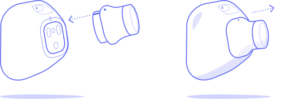
For more information about Lung, Heart and Heart Rate exams,
see the Tyto Stethoscope User Guide.
In the Ear exam, you capture and transmit video and image data using the otoscope adaptor on the Tyto Device.
Connect the otoscope adaptor to the Tyto Device by lining up the blue dots.
To keep the otoscope lens clean, place a plastic ear cap (speculum) on top of the otoscope and rotate it clockwise to secure it.
The doctor selects the Ear exam from the examination selection screen.
When directed by the doctor, pull your ear back to straighten the ear canal and insert the otoscope slowly. If you need help, the doctor will guide you.
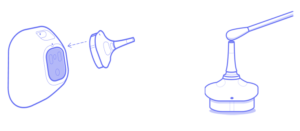

If you are conducting the exam on yourself, it is recommended to ask someone for help.
For more information about Ear exams,
see the Tyto Otoscope User Guide.
In the Throat exam, you use the Tyto Device camera to capture a brief video of the back of the throat (uvula and tonsils).
If the tongue depressor is needed to obtain a clear view, connect the tongue depressor adaptor to the Tyto Device by lining up the blue dots.
Insert the tongue depressor into its adaptor until you hear a clicking sound.
The clinician selects the Throat exam from the examination selection screen.
When directed by the doctor, point the Tyto Device at your throat.


To detach the tongue depressor, press the locking latch at the bottom and pull the components apart..
For more information about Throat exams,
see the Tyto Exam Camera User Guide.
In the Temperature exam, you use the built-in IR non-contact forehead thermometer on the Tyto Device to measure body temperature.
The doctor selects the Temperature exam from the examination selection screen.
When directed by the clinician, hold the thermometer in front of your forehead.
If required, the doctor will guide you through the calibration instructions.

Body temperature will rise after a shower or exercise.
In Skin exam, you use the built-in examination camera on the Tyto Device to capture and tag skin images.
The doctor selects the Skin exam from the examination selection screen.
When directed by the doctor, hold the Tyto Device over the area of skin to be examined.
For more information about Throat exams,
see the Tyto Exam Camera User Guide.








