Tyto Device Troubleshooting
Device Will Not Charge
Ask the user to plug the charger into the device and verify if there is a light to the left of the screen → Charging light is purple, fully charged light is blue.
NOTE: If device is not charging, i.e. the charging light is off while plugged into the charger, make sure that the customer is using a proper USB-A to USB-C cable and NOT using a smart charger, like the ones used with the latest models of smart phones. This is usually determined by the power adapter using a cable with USB-C on both ends. The G2 device does not work with smart chargers.

- Ask the user to turn off the device using the “Shutdown” option within the Tyto device menu. Press Menu (3 dots) → Shutdown
- Ask the user to leave the device on the charger for a few hours using the correct charger in an electrical outlet, then try to turn the device on.
- Instruct the user to unplug the charger and verify the battery status in the device
If the Tyto device does not reach 99% – 100%:
- Ask the user to try another power source, wall outlet or USB port/plug.
- Ask the user if they have another charger that they can try to use. Any USB-A-to-USB-C cable can be used to charge the device
NOTE: Make sure that the user is NOT using a smart charger, like the ones used with the latest models of smart phones, as previously mentioned.
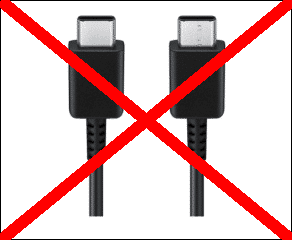
If the device still does not reach 99% – 100%:
- Take a Clear Photo: Ask the user to capture a clear image showing:
- The device on the charger
- The charger plugged into a power source
- The entire device screen, ensuring the charging light is visible
- Escalate to TytoCare Support: Send the photo along with the device’s serial number (found on the sticker at the bottom of the device, starting with “TC-######”) to TytoCare Support for further assistance.
Device Will Not Turn On
- Verify with the customer (preferably over a video call), to see if they are charging correctly and with the right cable. If not, correct them and try to turn on the device.
- Ask them to try to charge with another charger and another, supported, charging cable. Try to boot the device while the charging cable is connected.
- Press the power button for 10-15 seconds.
- If issue persists – Contact TytoCare support with the device serial number and a video of the device not responding to attempted turning on.
If any issue persists and cannot be resolved please report the issue details to TytoCare Support via the Support portal.